Images set the tone. Zombies chasing a couple. Now, that is an image…. it actually took me a long time to find this, about 10 minutes to be exact, and this is the reason why images are the bane of many an event marketer. They want to add images, but to do it correctly takes time, effort, and purpose. You have to go hunting like the good ol Zombie above, and that is something that most event marketers are loathe to do because we are notoriously short on time.
Because most marketers can’t or won’t find the time and can’t be bothered to add images to their websites, this hurts their marketing efforts and that is so WICKED awesome for YOU!
Why is it excellent for you? Because! I am going to show you how to find images quickly and efficiently so your event can kick some ass. At the same time, your competition continues to go through their event’s life-cycle wondering why your event rocks, and their’s totally sucks (it is probably more than images, but it fits so run with it).
But why are images so important?
People respond to images, and a picture of your conference or event full of smiling, happy people will trigger that part of the brain that wants the attendee to be smiling and happy. This is probably the biggest reason to add images to your event website. You are giving folks warm fuzzies, and there is no dollar figure you can put on fuzzies, puppies, kittens, or hugs.
Another reason to add images is social media.
We all know that Facebook and Google+ add an image to links that are shared and links with no images just look ugly. The image to the right is from the PlannerWire Facebook page. This is how your link should look when I share it…
I cannot tell you how many times I have skipped sharing a post or a page because it did not have an image to go with it. How sad. I wanted to share good stuff, but I didn’t because someone was lazy, and it wasn’t me.
Yet another reason that I will not dive deep into during this post is SEO—Search Engine Optimization.
In a past post, I talked about SEO and Event Websites and how the best strategy is to post quality stuff, and this is true. This does not change the fact that you should still do things correctly, and when you name your images and add the necessary info, your images will be appealing to Google.
So, how do you find the right image?
The first place you should look is your own computer. You should have a host of images from your past events, hundreds in fact. If you don’t, you can be forgiven but know that this is why it is crucial to have a professional photographer at your event or at the very least, someone with a good camera who kinda knows what they are doing.
A picture can tell a story. Is your story kittens or zombies…anyway…
If you are all outta images or are hosting a first-time event, there is still hope. You can use Flickr to find images that are available for you to use on your website.
Using Flickr
Flickr is a giant photo-sharing site run by Yahoo, and there are thousands of images just waiting to be used as long as you do it correctly and follow the rules. Remember, following rules is important people; it is what keeps nuclear power plants from blowing up and jetliners from crashing down.
Let’s chat about the rules.
Creative Commons
Creative Commons is a set of licenses that are granted by the producers of original works of art. These artists, musicians, filmmakers, and photographers have created cool stuff, and they are giving you a certain set of permissions to use this work for no charge as long as you are not an ass.
Here are the basic license types from Wikipedia:
Creative Commons licenses consist of four major condition modules: Attribution (BY), requiring attribution to the original author; Share Alike (SA), allowing derivative works under the same or a similar license (later or jurisdiction version); Non-Commercial (NC), requiring the work is not used for commercial purposes; and No Derivative Works (ND), allowing only the original work, without derivatives. These modules are combined to currently form six major licenses of the Creative Commons:
- Attribution (CC BY)
- Attribution Share Alike (CC BY-SA)
- Attribution No Derivatives (CC BY-ND)
- Attribution Non-Commercial (CC BY-NC)
- Attribution Non-Commercial Share Alike (CC BY-NC-SA)
- Attribution Non-Commercial No Derivatives (CC BY-NC-ND)
These are pretty straight forward for the most part:
- Attribution – Tell us who made the work
- Attribution Share Alike – Tell us who made the work and what you make from the work must also be Creative Commons Licensed
- Attribution No Derivatives – Tell us who made the work and forget changing it so keep it out of Photoshop, must be used as is
- So on and so on…. BUT
Where the licenses get funky are when you start adding Non-Commercial to the mix so you will want to avoid this license because no one has really defined what constitutes a commercial use.
As I understand it, with a Creative Commons Non Commercial License, you cannot make a profit from the work and you cannot use the work to gain a competitive financial advantage. So if you are a for-profit conference company, you are probably out of luck but if you are an association or in education, you should be good to go…. that would make sense but this may not be the case. This is a fuzzy area and so far all signs point to the fact that it is OK but I always err on the side of caution and that would be always choosing the least restrictive license. This is not legal advice people, I am just sharing what I have learned.
When you use the Flickr website, you can actually search for images with the proper Creative Commons licenses listed so that you will be able to pick the right image with the right license to use in your posts and on your web pages.
Using Flickr to Find Images, Step by Step
First, I know that there are actually Plugins that you can use to find Creative Commons images and put them right into your WordPress event website, but call me old-fashioned in this one respect: I always go to the source to search for photos. I think that you should too.
Step One
Go to Flickr and enter your search term in the upper right corner, and hit search
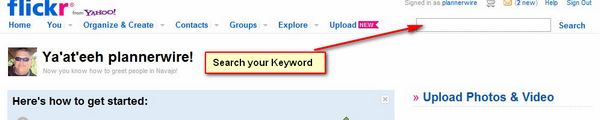
Step Two
When you arrive at the search results, take another step and click on the advanced search link
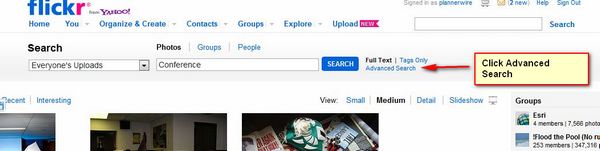
Step Three
Once you arrive at the advanced search tab, go to the bottom and check the box marked search for Creative Commons licensed content and also check that you are looking for content to use commercially and let it rip.

Step Four
Now, properly licensed images show up, and once you have found the image you want, click on it, and it will bring up the image page. You can then right-click on the photo and choose the size that you need.

Step Five
Once you have gotten the image size, download the image
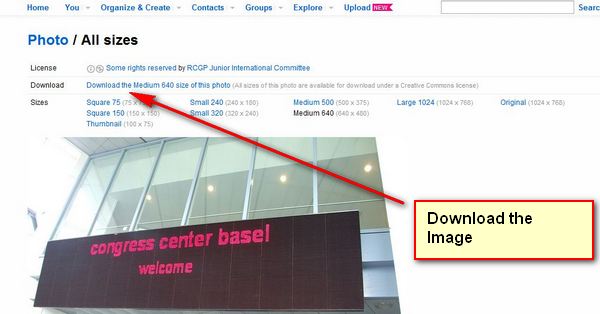
Step Six
Upload the image to your site
Step Seven
Attribution – This is a must. You have to give attribution to the creator of the original work and follow all of the other license requirements. If you need help in determining what the proper attribution would be, see this article at the Creative Commons Website.
New rules are coming.
The people in charge of Creative Commons licensing are set to release new rules shortly, which will add greater clarity to what uses are acceptable. Until then, follow the rules as they are written without trying to cut any corners and you will be OK. What you NEVER want to do is try to pass off any images as your own event. An image of an event on a page is much different than saying, “Check out this image FROM our event.”
That’s all I got. I hope it helps.


