I love simple tech that makes producing events easier. Speaker timers have always been a big fail because they would fall into three categories:
- Option 1 – The box near the stage with big red numbers that count down to zero. So many issues here. Someone forgets to turn the timer on, speakers don’t look at it, it is in the wrong position, yada, yada, yada… So much to go wrong. This is the option most groups use for larger events.
- Option 2 – Moderator or speaker self-times. I am just gonna leave that one here cause we all know that this is the worst of the bunch.
- Option 3 – Someone is voluntold to sit up front with flashcards or a scrap of paper to show the time. This actually works, if everyone is paying attention, and is a favorite of many clients that have small budgets. Simple, mostly effective, but lacks a whole lot.
I might even throw in the “big budget” scenario which is some ad-hoc, gaff tape, spit and bubblegum kinda things that are perfect one day and a total fail the next…
The AV world just couldn’t come up with an elegant, simple way to manage time for sessions until Lukas and Liz Hermann introduced StageTimer.io, my absolute favorite #eventtech of 2022 that just keeps getting better. I love this one so much, we did a whole podcast episode about it last year.
StageTimer.io is off-the-charts, it is controlled by a web dashboard that is broadcast to multiple locations and devices and offers a ton of amazing features.
StageTimer.io Features
- Easy to see – You can send a simple timer up to the confidence monitor. This thing is HUGE, and takes up the whole screen. Speakers are not going to miss it because it is directly in front of the stage.
- The Moderator view – Share a page where a moderator can show messages and questions to the presenter.
- Show messages – Send a message to your speaker and highlight it on the confident monitor if they are in the room, or another device or tab if they are virtual.
- Submit question link – Share a public link with the audience where they can submit questions which can be sent to the confidence monitor or even a speakers phone if they are remote.
- Tweak a timer – Tweak the length of a running timer or nudge it forward or backward a bit to compensate if a session needs to go long or wrap up ahead of schedule.
- Event rundown – Link timers that start automatically in sequence to create simple event rundowns. This is super handy for virtual sessions or hybrid events that must stay on time.
- Multidevice – In the pro version, you can connect up to 10 connected devices per room (need more, skip pro and go premium to access 100 devices per room).
- No Ads – All versions (including free) have no ads.
Is this product perfect… HELL YES. I have not been able to find anything I don’t like, even their pricing is fair.
StageTimer.io Pricing
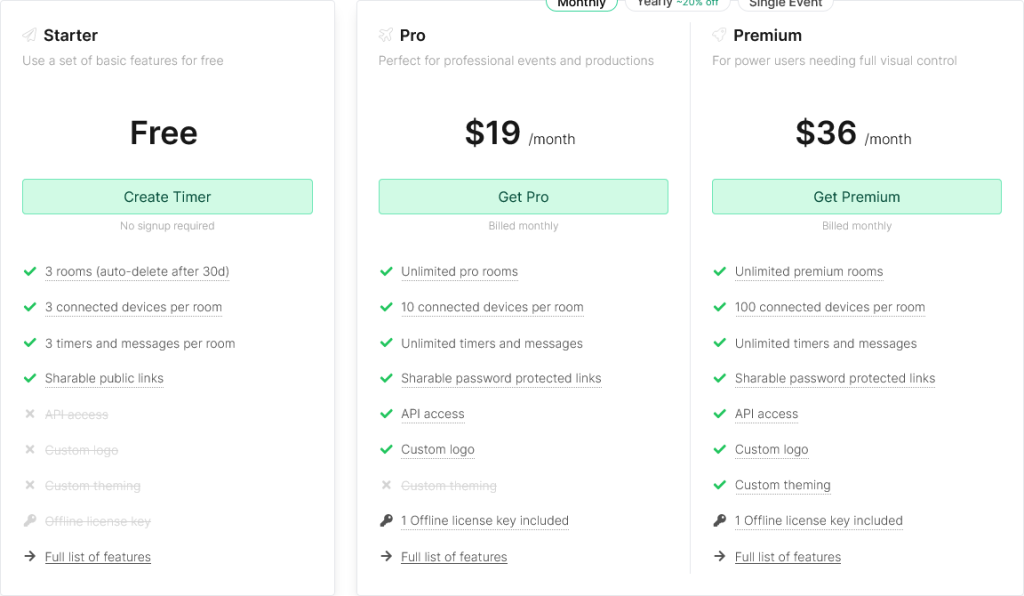
Wrap Up
If you are looking for a simple yet powerful application to keep your conference sessions moving forward, SpeakerTimer.io is the tool that I would recommend. Because it has a very robust free version, you should test it out and see if it will work for your conferences and events.


