Dropbox has had a Chrome extension for quite some time but recently they made a few improvements that make it even better for all us meeting planners and everyone else in the events industry. We think that this integration is so important that we decided to get off our butts and actually post about it on a Friday!
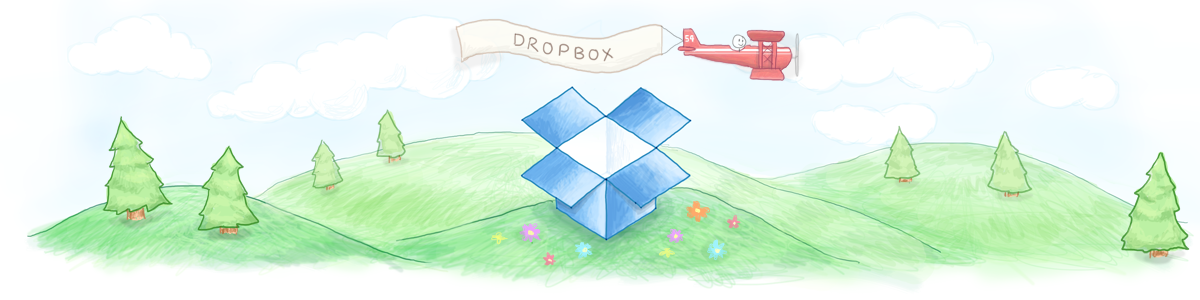
Here is the official synopsis:
- By adding a Dropbox button to Gmail Compose, it becomes really easy to send Dropbox-shared links in email – allowing you to seamlessly share large files and save space inside your growing inbox
- Send and preview Dropbox files and links without leaving your Gmail window.
- Save time sharing and reviewing important stuff with the Dropbox for Gmail extension (Beta).
- Quickly access any important files with the Recent Files tab or use our supercharged Search tool to find the file you need to send.
- See rich previews of Dropbox links shared in emails. Like attachments, you can use these links to download the file directly from Gmail or add it to your Dropbox.
The beauty of this set up is that the person on the receiving end does not need to have a Dropbox account to download the files. And we know that every meeting planner loves to send tons of files… and big ones too! There are the BEOs, program book drafts, logos, layouts, floor-plans, specs, travel itineraries, pictures, videos, and more and more and more and more…
Now you can send them all with just a click or two from a program that most of us already use.
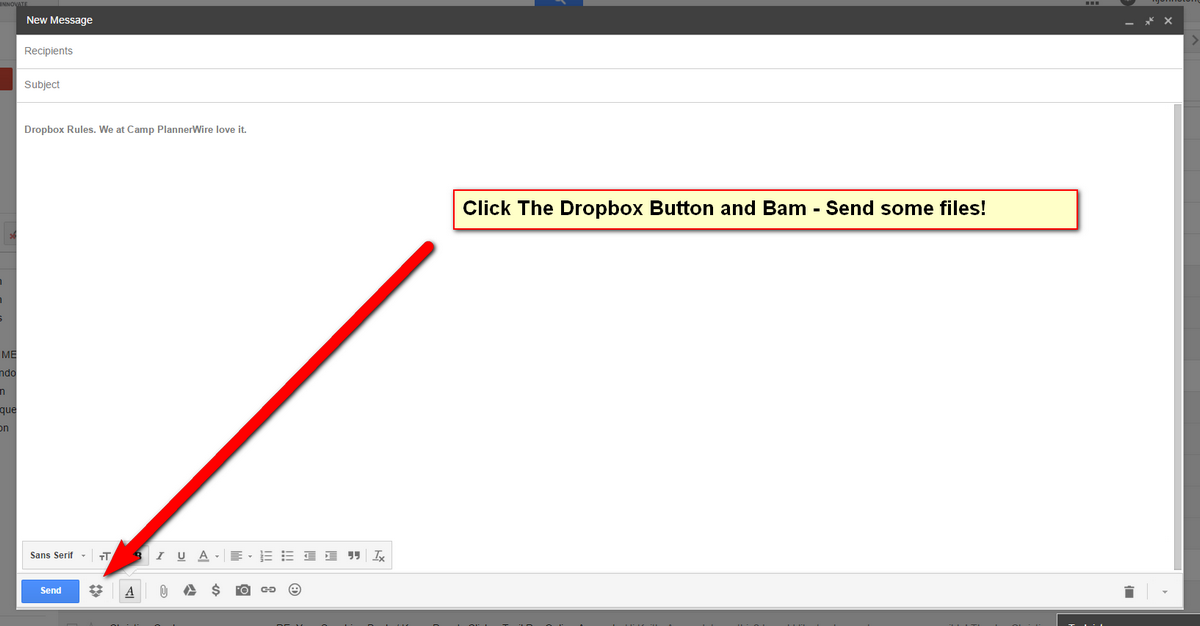
For more information, check out the help center article What is the Dropbox Gmail integration, and how do I use it? on the Dropbox website.


