Yes. Your conference or event needs a professional photographer. Images are important and your pro can only be in so many places at once and let’s face it, any picture is better than no picture when something amazing happens. That is why you should recruit your event team to act as amateur Jimmy Olsen’s during your conference or event.
Because event staff are not professional photographers, it pays to give them a leg up so you don’t get pics of attendees from the belly up, shoving food in their faces, at the buffet line. We have a simple three-step plan for getting our staff ready, and it could come in handy for your crew.
Step one is training. We teach. A week before any event, conference, or incentive, we give our event staff a 30-minute overview of how to take shots that are better than average. Simple, effective things, like the rule of thirds, turn off the flash, and crop don’t zoom. These are the foundations of phone photography that can be the difference between an image that you can use and one that will end up making that vein on the Executive Director’s forehead pop.
Once we get everyone all trained up, the next step is to create an online space where they can deposit the images they shoot for editing and social sharing. This can be a Google Drive or Dropbox folder, a channel on Slack, a group on Workplace, or even an email address for the untech in your crowd.
The final step is to spell out the copyright and ownership of the images that staff share with you so you avoid something nasty down the road… You know, the employee takes a picture, you use it, they quit, sue you… that type of thing. Not many conferences do this, but it pays to put it in writing and have everyone sign a copy. Really… you need to do this. You can almost skip steps one and two but this one I wouldn’t pass over.
Now that your crew is trained, they have a place to deposit the photos, and the rights are squared away. Someone should edit the images because we all know that the photographer has the vision, but editing makes it shine.
Here are 5 of our favorite photo editing apps for conference and event pics:
A note before you begin your journey here. Just because I use something, it doesn’t mean that it is the best of breed. I use apps that I am comfortable with and that I like. You should too. That being said, since most of these are free or cheap, you should try them all and pick the one that works best for you and how your brain works.
Adobe Photoshop Express
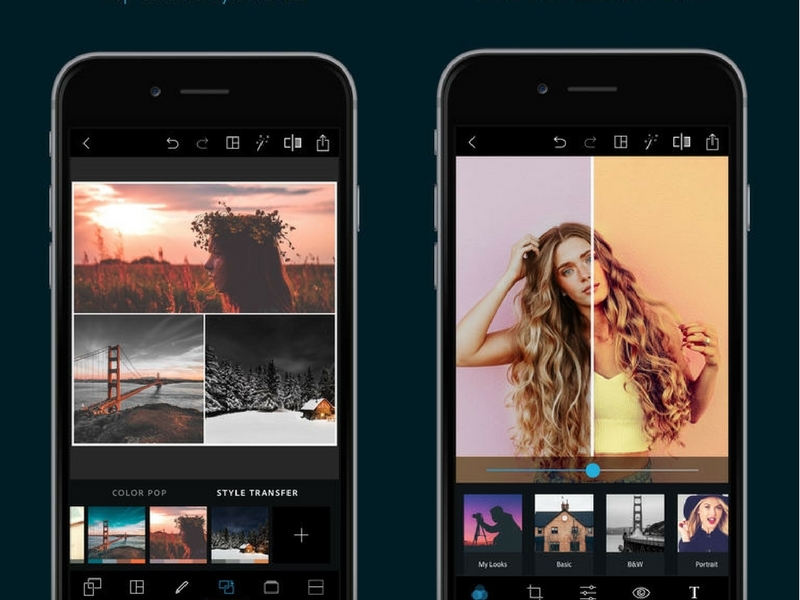
Photoshop Express is my go-to photo editing app. It works for me, and I am comfortable with it, which means I will use it. One of the things I love is that if you use Dropbox or Google Photos as your conference “share” space, you can grab the photos directly for editing, saving a few steps.
- Platform(s): iOS and Android
- Cost: Free
Camera+

Camera+ used to be my favorite before I switched to Android. It is both a camera and editing app, and it is spectacular… In fact, if I were still using an iPhone, this would be my choice.
- Platform: iOS
- Cost: $2.99
Snapseed

Snapseed is a Google product. I love Google products, and this is almost professional-level editing right in the palm of your hand. For me, it is a bit much, but if you really like to dive in, this might be the one for you.
Fotor

Called Photoshop Lite by the BBC, Awarded by Google Play as an Android Excellence App of 2017, and a Google Editor’s Choice, Fotor is a photo editing app that is cross-platform and can be used on your phone or desktop browser… So this one is for the folks who might want to edit on their phone, maybe on their laptop, or maybe both when the mood strikes.
Pixlr

Pixlr is one that I have used, and It offers enough editing, effects, overlays, and filters to make Ansel Adams happy. It is also a cross-platform editor.
So, which one is the perfect Conference Photo Editing App?
Who knows which is the top dog… and I don’t mean that to make light of the options. They are all really, really, good. Every last one. And, if you find you don’t like one of these, there are five others that I didn’t mention and probably should have. You owe it to yourself and your attendees to find the one that works best of you because if you enjoy using the app (like me and my favorite Photoshop Express) you will use it, and when you create images you like, you are more likely to post those images to your conference’s social channels and we all know that photos that don’t get shared don’t really matter.


