Meeting and event planners have to do a ton of research. We look at hotels, destinations, caterers, sponsors, attendees, speakers, decorators, and a ton more. I would venture to guess that for some of us, research is a full 25% of our jobs, and for a select few, it might be as high as 75%.
The coolest thing about living in the 21st century is that we no longer have to make a zillion phone calls, write letters, or trudge halfway across the globe on a wild goose chase…. We have the internet, which opens up a world of possibilities and a world of hurt.
The internet opens up a world of possibilities because one person is now able to do the research of an army in a single afternoon. We can travel to Kathmandu, Capetown, Christchurch, and Cincinnati in the blink of an eye. With a few clicks and a flick of the wrist, we can know if a destination will work for our 10-person incentive or our 50,000-person citywide.
We know…. And sometimes, that can hurt.
When I say that the internet opens up a world of hurt, I guess I mean in the best way possible. Think of the internet as your own personal research dominatrix. It hurts, but you kinda like it.
By being able to do all of this research and gather all of this data so fast and with such ease, we are killing ourselves trying to catalog it, keep track of it, and figure out how to use it.
Everyone will agree that it is quite awesome to find a website that provides the square footage of every conference hall bathroom in Wala Wala but if you are not able to find the website again, you are kinda screwed. If you can’t find it, you can’t use it, and if you can’t use it, I would say that qualifies as pain….
How do you keep track of the research and the websites in a way that you will be able to remember and, more importantly, reference at a moment’s notice? How do you prune the tree of knowledge so that it grows like the Mighty Oak and not like Kudzu…
Evernote of Course. Did you think I was going to say something different? Silly rabbit.
Yes, the answer for me is Evernote, specifically, Evernote Web Clipper.
If you don’t use Evernote, I guess it sucks to be you, but we can assimilate you too. Just head over to the Evernote site, download it, and watch this video to get started. Then come right back here and pick up where you left off.
Here is how I use Evernote Web Clipper
The Evernote web clipper allows you to clip text, images, portions and complete web pages. All you have to do is click the little elephant at the top of your browser of choice (web clipper supports IE, Firefox, Chrome, an others I am sure).
Here is what Evernote says about their little gem:
The Evernote Web Clipper is a simple extension for your web browser that makes it quick and easy to store just about anything you find on the web as a note in your Evernote account, including selected text, articles, and even entire webpages. A typical web bookmark will simply point to a website, which may change or be deleted over time. Evernote Web Clips are permanent snapshots of a webpage that preserve navigation, text, images and links, and are always fully searchable and available on all your devices anytime you need them.
Let’s face it. Evernote Web Clipper is pretty cool, it is really easy to use and this shit gets all kinds of powerful when you start to use it in a way that makes sense to you.
Austin is a Great Destination
Let me give you an example. No two brains think alike so my Evernote is going to look different from yours but you should be able to see how this could work with your research… you are a meeting ninja after all.
Let’s say that I am researching an upcoming client conference in Austin TX. I can use the Evernote web clipper to help me with my site research and more. Here are a couple of quick thoughts on how this might work.
The Hotel and Meeting Space:
I can search Google for “Austin Meeting Space” and as I stumble onto great locations and websites, I can clip them and save them to Evernote. I can now put them in my “Work” notebook and tag them with things like “Austin”, “Meeting Spaces”, “Site Inspection”. Because web clipper keeps all of the links and images on the page, if I find a website that has a bunch of links, I no longer have to grab each link, I just save the page.
Here I clip the Austin Convention Centers page:

Off Site Venues:
I think that it would just be lovely to have our evening offsite at a museum. Here I would start my search looking for Austin Museums. WOW, the first link I find might be the only page I need so I will give it a clip and save it for later.

Making Sense of it All – Evernote Tags
The power of Evernote Web Clipper (and Evernote) are tags (not notebooks). I have a notebook that I use for ALL of my work including site research (Called Work). Remember, this notebook is for ANYTHING related to my work.
When I need to find something in that notebook, I use tags to search. So, let’s say that my research for Austin is done and I am ready to start reviewing it and getting it ready for the client. I want to list all of the museums for her to have a look at. To get my list, I just open up Evernote and search for anything tagged Museum and Austin… BAM, up it comes, the page that contains all of the links I need to every museum in Austin.
These are some screenshots of my search for Austin / Museums in Evernote on my laptop, iPhone, and Nexus tablet. As you can see, it really is not that difficult, anyone can learn it quickly and the information is everywhere in moments.
On the Laptop:
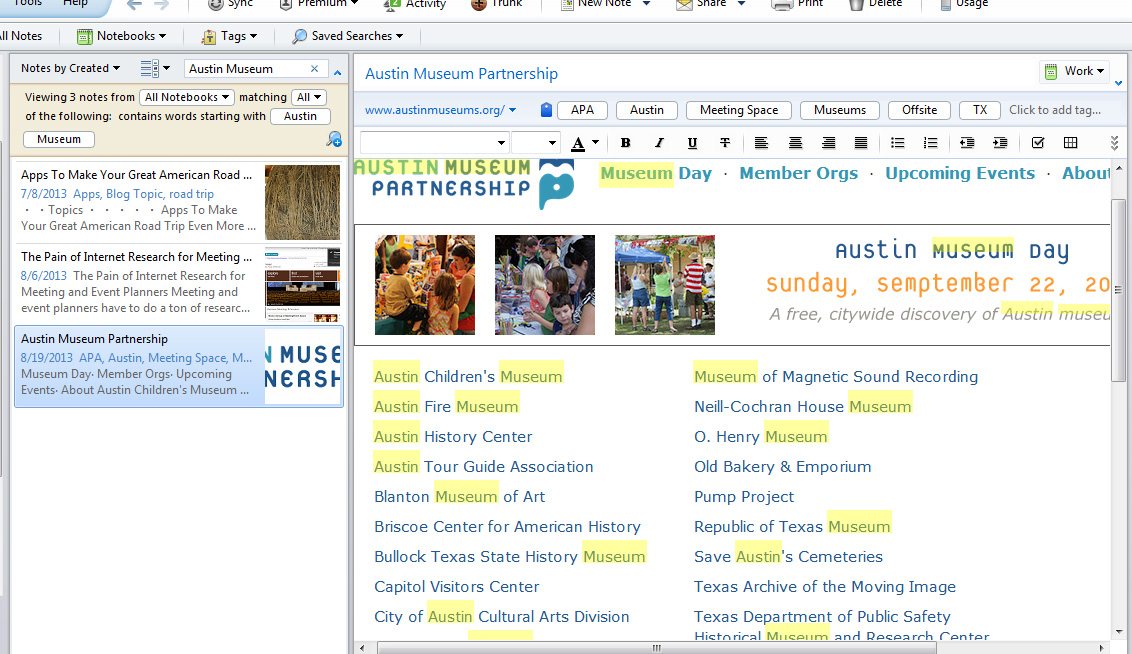
On the Phone:
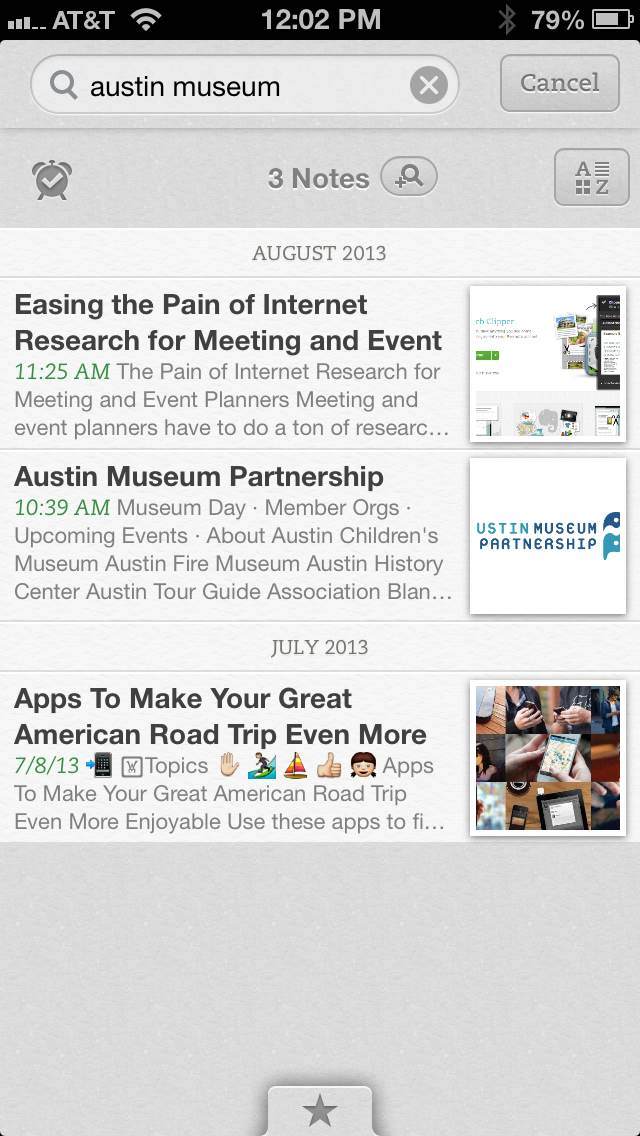
On the Nexus 7:
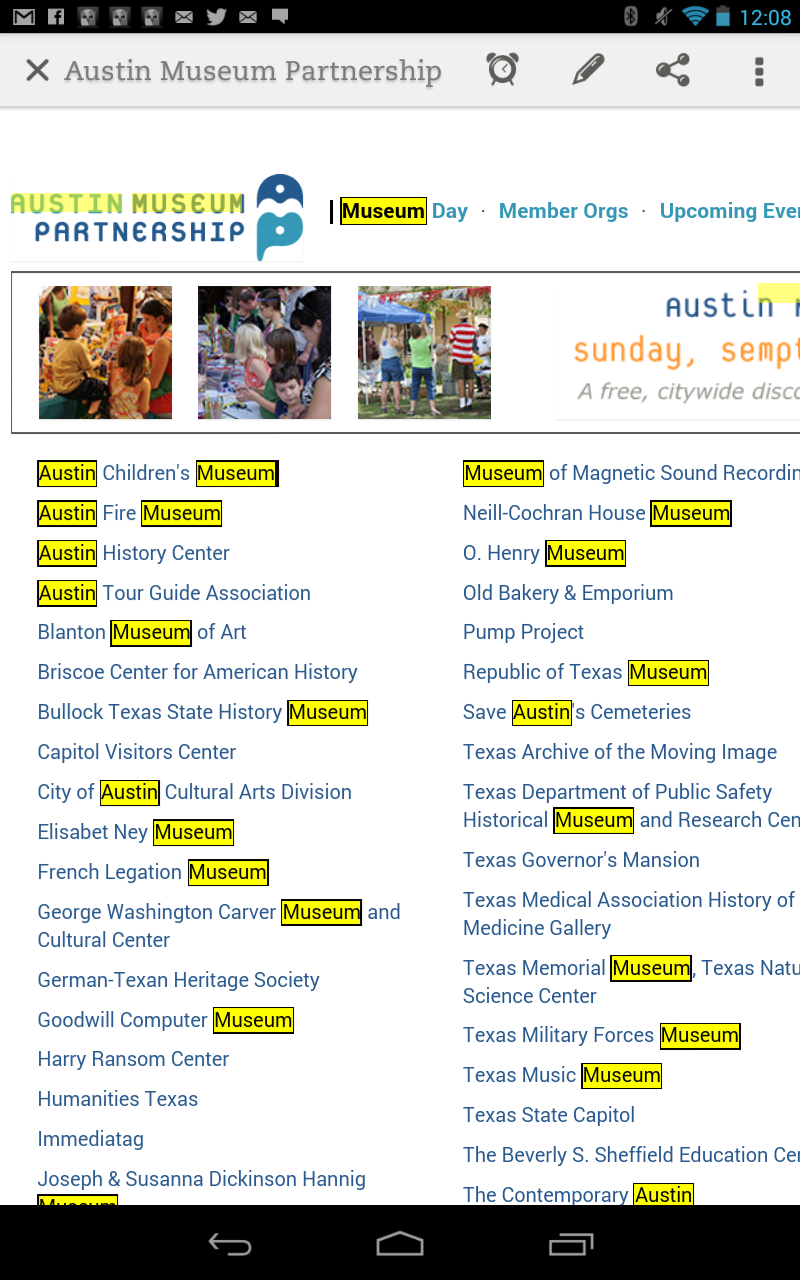
Now what do you do with it?
What you do with it is up to you and how you work. For me, it is a little psycho because:
- I have a client who is still old school and wants everything compiled in a spreadsheet. I use Web Clipper to do my research, and then I put the info into Google Spreadsheets and share it with the client.
- I have another client that loves Evernote so I have a shared notebook that we use to collaborate.
- I have another client that wants pictures and stats so I use Evernote to save the pictures and info about a destination and then use them to create an online slideshow.
- Another client loves PowerPoint (I know, I know, I hate PowerPoint too, but he pays the bills)…
What is true across all of my clients is that Evernote is the driving force behind all of the research and that makes compiling the information easy.
Once my site research is done, and the client and I narrow the field, I will add tags like “Austin Contender” or “Site Inspection”. This helps me get ready for the real site visit that will happen after I book my ticket to go. Yes, I still go; nothing beats boots on the ground.
Evernote is pretty powerful stuff, so I never have to delete the information. It is there and waiting because you never know when you will be going back to Austin with different meeting parameters.
Beyond the Web Search
If you think that Evernote is a one-trick pony, you are mistaken. This is way bigger than just some websites that we are able to clip and save like Sunday coupons.
As my research moves into actual meeting planning:
- I forward emails related to my research to my Evernote account and tag them accordingly
- When I meet someone related to my site research, I use Evernote Hello to add them to my contacts and add relevant tags
- When I go down to do the actual site visit, I tag all of my travel docs so they are together with the research
- On the site visit, I add pics from my camera and my phone to Evernote and tag them
- I have a dedicated site visit form that I fill out using Evernote; it even has checkboxes
- As I get signed contracts and agreements, I scan them and tag them. Did I mention that Evernote will search within the text of PDFs and other documents?
This continues through the entire event life cycle. Attendee lists, hotel rooming lists, BEOs, logos, speaker presentations, the venue map, a city map, links to local businesses, and more.
What you are seeing is the evolution of my “event binder”. What used to be kept in those pesky, ugly, white monstrosities is now here… in Evernote and on my laptop, on my phone, on my tablet, on my computer at home……….everywhere.
Now imagine that you can do this for every single meeting, every destination, every event, and every project.
Sure, there are plenty of tools out there that can help us get the job of meeting and event planning done, some are even built specifically for our industry but ewww, they so SUCK.
My vote goes to the tool that is easiest and the most powerful and that tool is Evernote.


