A picture tells a story, see the world in an image, you oughta be in pictures, a picture is worth a thousand words… Blah, blah, blah.
Old sayings, draped in cobwebs, hanging in the attic…. and yet, they are true and stand the test of time. The right image makes the written word come alive, an image can spur a fence-sitter into making a decision, and a well-crafted image can increase the connection an association or event marketer has with their members and attendees.
Images matter.
Images are a must-have for association and event marketing in the internet age. They capture attention and make people with three-second attention spans pause long enough to look a little deeper at what you are trying to tell them. I would venture to say that images are one of the most mission-critical things you can add to your association’s or event’s web content.
Every conference page needs an image and every post needs an image, every newsletter, every registration page, every social media post, every link, every click. You must think with two minds. One is the message; the other is the visual that will go with that message. They are symbiotic and should be inseparable.
To not use images is to miss out on valuable opportunities that are there for the taking. You skip the image at your own peril, and while this risk is not as big as hanging off the Empire State using dental floss, it is bigger than jumping off a bed wearing a crash helmet and shoulder pads.
Knowing that we need something and being unable to do something about it can be maddening. Creating, editing, cropping, and making internet-a-licious images has never been easy for those who do not have mad design skills. In the past, getting a great image has meant calling our designer and waiting, creating crappy images in PowerPoint, which make us the laughing stock of the interwebs, or perhaps grabbing images from other websites, which land us in hot water with an army of douchebag lawyers that police such things. Many of us, as a last resort, have even tried to learn Photoshop and quickly broken down into tears because, let’s be honest, it is a hard program to learn when you only have 12 minutes before your big post or page launches.
Trust me… There was a time when I tried and cried right along with you.
The internet of the now is changing things for us. The internet of the now understands that you may not have the budget for a designer and that most of us don’t have a copyright lawyer on speed dial. The internet of the now gets it…. and wants to help.
While there is a time when you should call a professional designer, a great-looking image for an article or social media post is probably not one of those times. You simply need something that looks awesome, unique, and amazing.
Creating a great image is simple if you use Canva.
Canva is an excellent online tool for creating unique and amazing graphics in short time with very little (read: NO) graphic design experience. See the image at the top of this post….Canva. See, even I can do it, and if I can do it, so can you.
Canva helps you be amazing and create:
- Social Media Posts
- Social Media & Email Headers
- Marketing Materials
- Documents and Presentations
- Blogging & eBooks
- Events
- Ads
- Anything else graphic related that I did not mention
Ease of Use
In this post, I will work backward and show you Canva before I tell you what Canva offers for the meeting and association. There is a reason, and the reason is I want you to see how easy it is before you have a chance to read “features, blah, blah, blah” and tune out…. So here it is, in some simple images, because these pictures tell the story of how easy Canva is to use.
First, you log in.
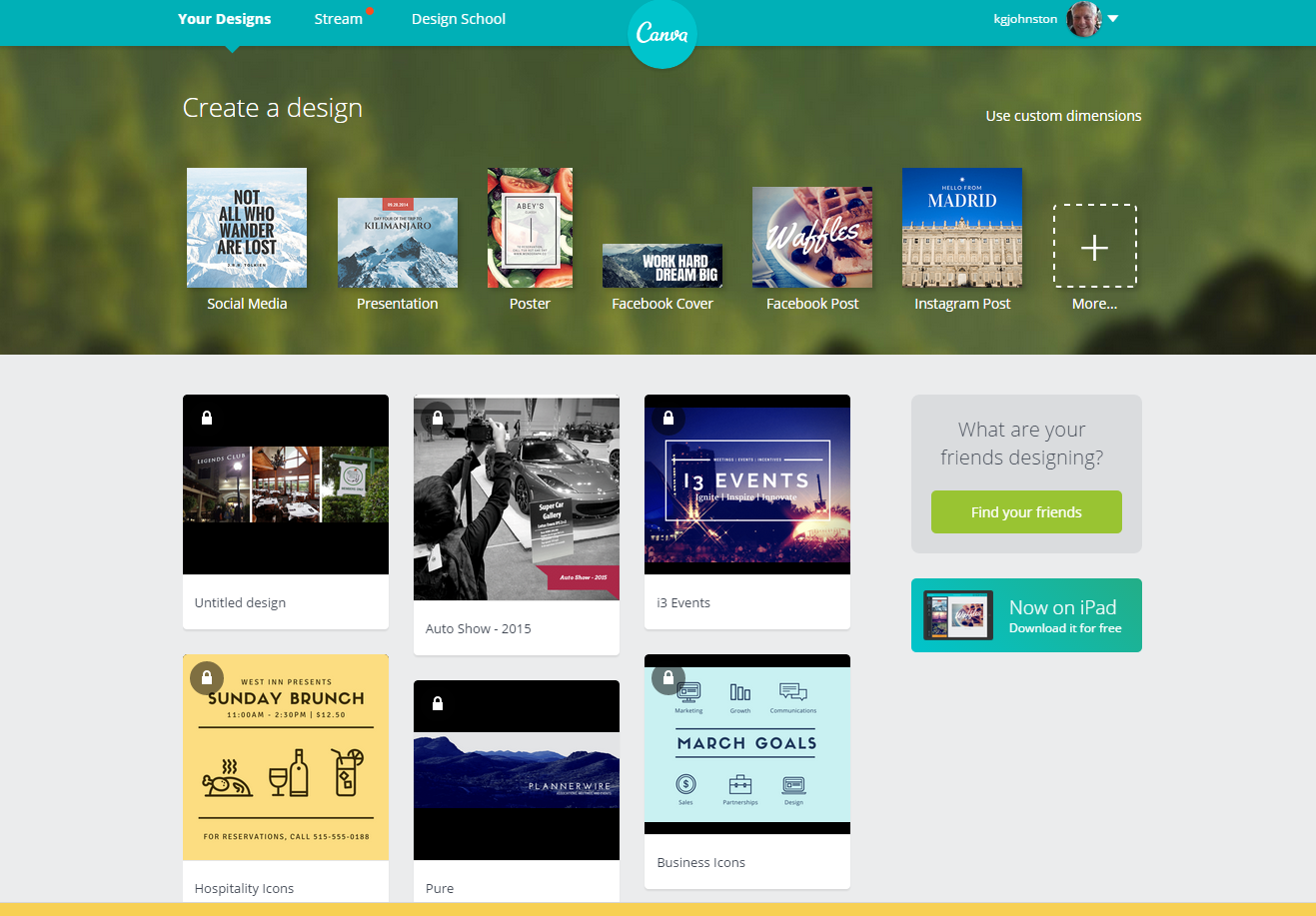
Have a look at this will ya… Looks nice and easy. I bet this looks like something that you could actually get your event or association brain wrapped around right… Something that you could actually use. Just look at the top scroll bar and pick something like “Facebook Cover” and bang…
A layout in the proper dimensions that even shows the little spot where your head or logo will be.
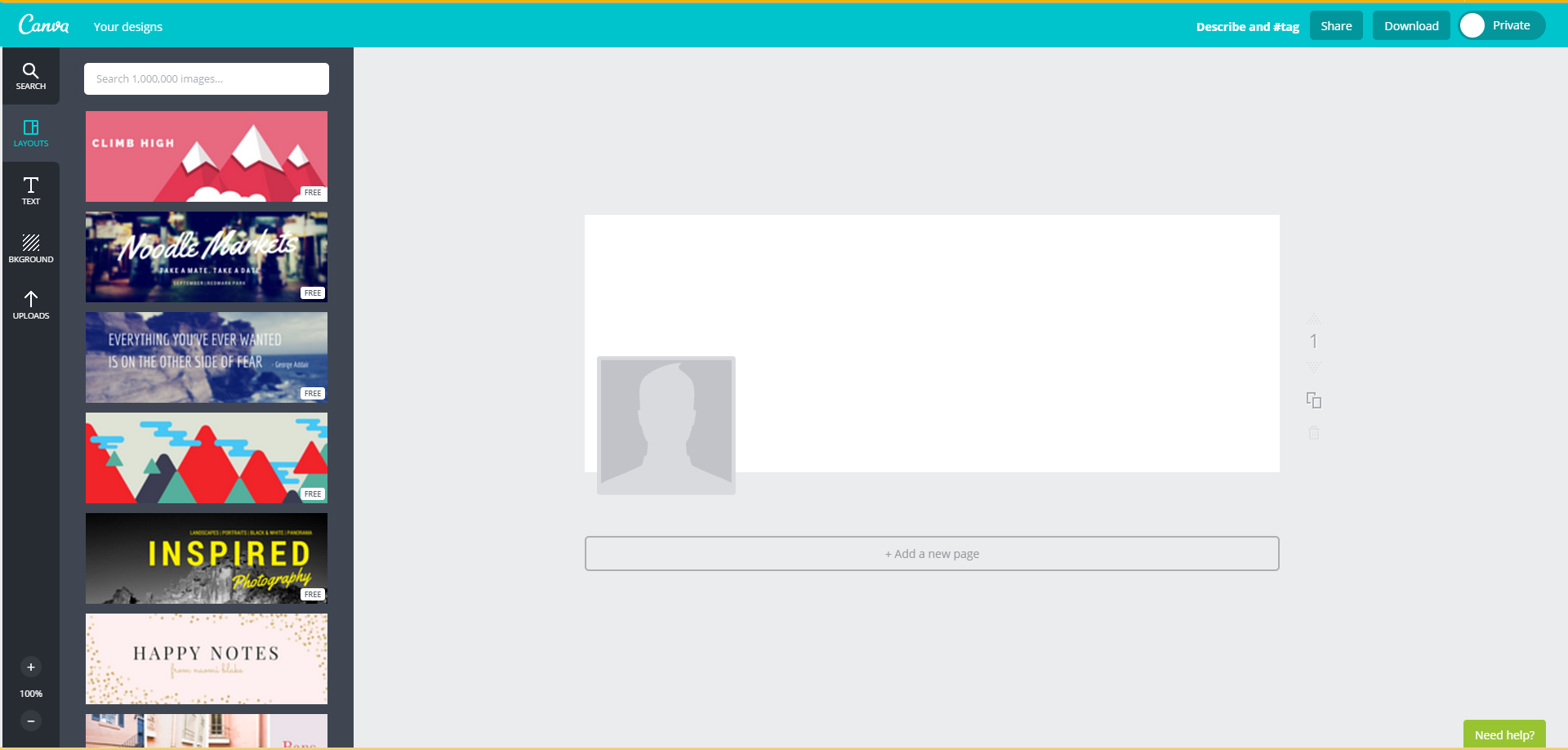
Now, you just pick a template from the left… There are oodles to choose from. Most are free, some design elements are $1.00. Yes.. You read that correctly. One little, itty, bitty, buck. Not the $175.00 a second the high priced marketing firm wants to charge you to chat about the possibly having the time to maybe work on your Facebook cover if they can finish that new thing they are working on for that client that is way cooler than you…
To choose a template or blank layout, you just click it, and presto, it is ready to work on. For this image, I picked Pizza cause nothing says I love events and associations like pizza…But the words. We need to change the words. Just double-click the text like every other program on the planet and it opens up that little text dialogue box, and you can edit the text, the font, the color, the size, the spacing, etc… You get the idea… because it is just like every other editing thingy out there on the internet and you already have an understanding of how to do such things.
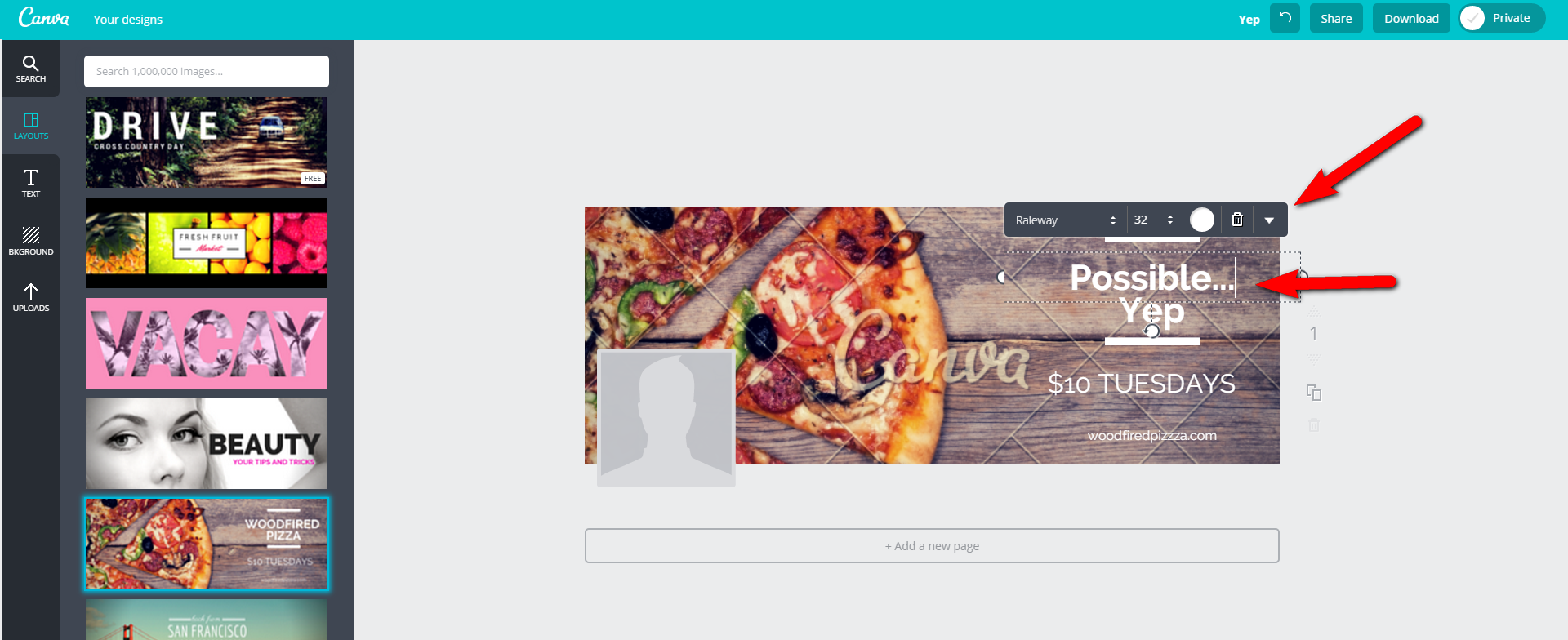
But the pizza image. Now, I am not so sure that I am digging the pizza image. What if some of our members have a gluten intolerance or hate pizza? That would be totally uncool. Let’s change the image…. Maybe one of Chicago cause all associations love Chicago, and I live here, so that would be cool….no one is allergic to Chicago.
I will just drift the little cursor over there to the left and click the “uploads” button and drag and drop my totally licensed image and presto; now I can click on the filter button and do all kinds of crazy things to make the image bettererer.
For example, I am into cranking down the brightness and the contrast to make the words pop. The beauty is, I can say those things and not really know what they mean because saying things like “make the words pop” makes me sound really designy… Like I know what I am doing. I sound… Cool. And, if I screw up, anything I try can be undone.
Really, it is not difficult.
Now that I am happy with my work, I just hit the download button, and BAM… ready to upload to Facebook. A great image that I created in 2 minutes…and yes, you will probably want to spend more than 2 minutes on your images. The point is, creating a graphic that looks good and can be done quickly is now attainable by anyone, including an association with two staff members and a budget that fits in my son’s piggy bank.
Yep… I bet you are now you are intrigued because of the visuals…so now we can look deeper.
What can you Create
Social Media Post and Page Graphics
Social media posts from most events and associations are lacking. Lacking what? A whole bunch of awesome… Leave it to Canva to come along to slather your posts in a bunch of awesome sauce that will have your members and their friends just fawning over your posts with delight. They have pre-sized templates ready to go for Facebook, Instagram, Twitter, Pinterest, and even Google+. Heck, they even have templates for YouTube Channels, and that was the last excuse you had for your event or association not being on YouTube, so there you go…
Email Headers
This one makes me nervous, but you are a professional, so I know that you will use this power wisely. Most email marketing programs (MailChimp, etc) allow you to upload cool headers to make your emails look all spiffy. You can create them here. I get nervous because email is the most effective marketing channel you have. Don’t blow it. Enough said.
Traditional Marketing Materials
Business cards, postcards, posters, flyers…. Traditional marketing channels still matter and although I opt for my amazing professional designer (Her name is Fatima, maybe she will read this and know how awesome she is) for cards, maybe you cannot due to budget or timing. Know that you can create some pretty impressive stuff that can get you over the hump until you can have someone like Fatima too.
Documents and Presentations
This is the part where I stand up and do that clapping thing. You know. One guy alone in a theater clapping slowly and looking all serious because I will never have to sit through a crappy looking presentation and Canva is making this possible. Yes, your slides may still suck and you might have so many bullet points that I need the Hubble Telescope to see them, but your presentation will look amazing on your bright and shiny new presentation template. Your sucky presentations have never looked so good my friend!
Blog Graphics & eBook Covers
Craptastic PowerPoints aside, one of the most glaring holes in any association’s (or event’s) marketing program is the use of the blog and the ebook. These two channels are almost custom-made for us to go out, kick-ass, and take names. We have audiences; they want knowledge… we should be teaching them. Now, we can look amazing when do decide to jump into that pool and get to schooling the masses. Every post can now have an amazing image to go with it and your association can finally get to the business of writing an eBook that will bring your tribe to their knees…
Online Ads
Another hugely underused channel for meetings, events, and associations is online ads. You can use them to market yourself on Google and other websites, and you can use them to promote your sponsors or internal programs on your website(s)… either way, you probably aren’t and probably should.
Learning
Canva is not something that is hard to learn. It takes a millionth of the time it takes to learn Adobe Creative Suite, which is a fine program if you need the nuclear bomb of creative programs, and sometimes, you just gotta nuke stuff… But this is not all out Graphic Design War; this is just the everyday stuff.
Canva wants you to get good fast (it means you will stick around) and with that in mind, they have created their Design School, where they have a really awesome blog, tutorials, and teaching materials so that you can actually share your knowledge with a bigger group like in a classroom, at the knitting club, or with your association marketer support group.
Heck, just look at their YouTube Channel; it has TONS of cool videos that are quick and simple to follow. This is only one little corner of their YouTube world…
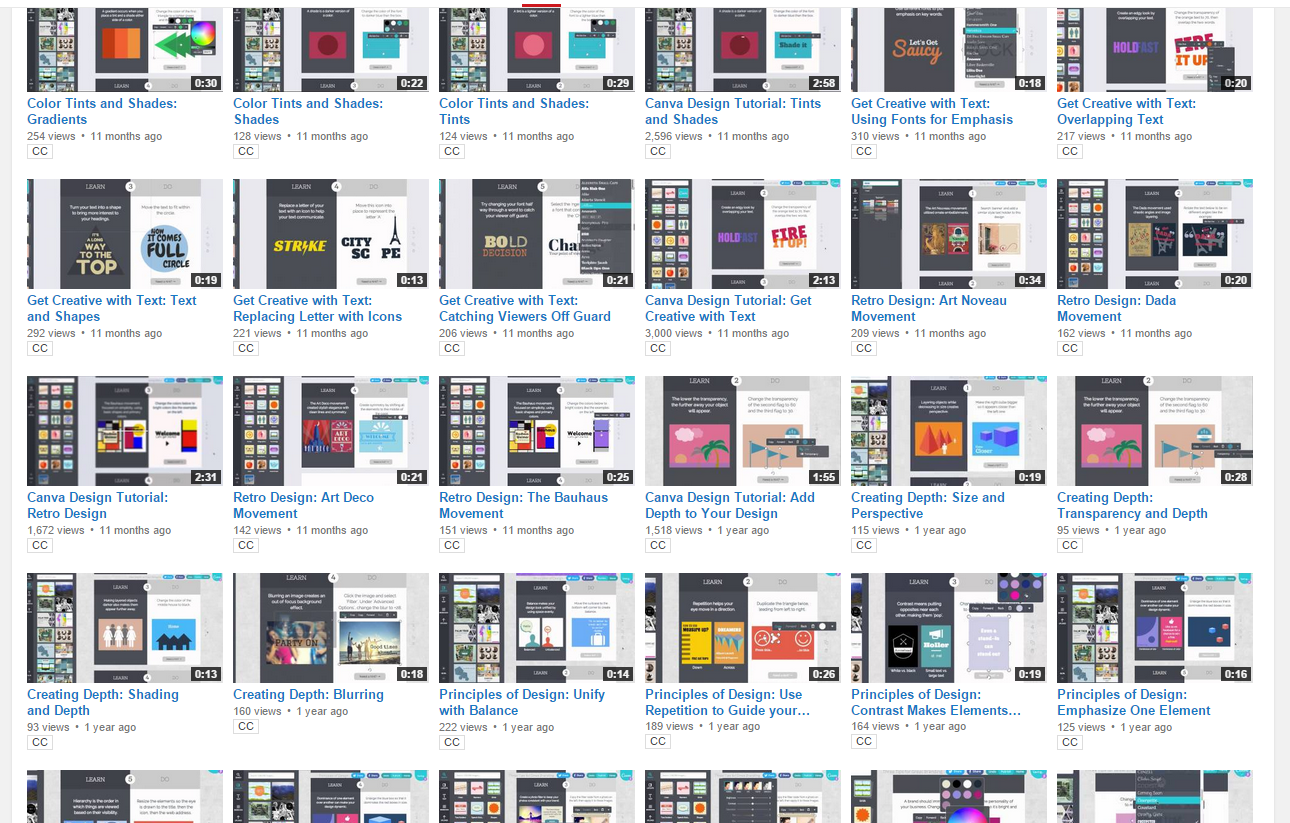
Multiplatform
Another bonus is that Canva is not a one-platform pony. Of course, they are on your computer through a browser, but they are also on your iPad… Check out the video with the cool song.
It would be fantastic if they had an Android app, but I won’t hold my breath. From the sounds of it, they don’t understand or don’t care that Android has a 70% something share of the mobile market.. The lack of an Android App is the biggest Canva downfall, and although it is a doozy, I got over it, and so will you. Side note to Canva… Please get with the Android App thing. You did the iOS app so you are 50% there. The rest of us uncool non-Apple people would like to feel the love too…
Go Forth and Design Amazing STUFF!


