I am on an app kick lately, and today’s app was inspired by my post, 35 Apps for Meeting and Event Planners.
Shortly after the post, I got an email that said I should check out TripCase as an alternative to the travel app TripIt….. Now, I have to be honest and tell you that I had never heard of TripCase but since I am the curious sort, I figured I should dive right in and check it out because travel apps were never my thing…. I was thinking that maybe this was because I had just never found one that I liked.
Maybe this one would finally change my mind.
So, What is TripCase
TripCase allows you to organize and keep track of all of your upcoming travel stuff. What kind of stuff? Stuff like everything. All of your itineraries, flights, directions, contacts, rental car info and more. TripCase is even an award winner.
TripCase Web And Mobile App Wins Prestigious Award
TripCase web and mobile app has been named as the “Best Mobile Solution” at the Eye for Travel 2013 Mobile Innovation in Travel Awards.This global award recognises “those brands which are investing intelligently in mobile right now, thereby paving the way for the rest of the industry to follow.”
Here is what they say:
Main Features
- Receive flight updates for FREE
- TripCase begins to monitor your flight 48 hours before your departure. TripCase will notify you if any changes are made to your flight, gate number, etc.
2 ways to view your trip
- Itinerary View: This is basically the master itinerary, which includes details of your entire trip. This includes items such as flight, hotel, and activity information. All of this information is organized by date and time of each event.
- Action View: This is a live view of your trip. This view not only shows upcoming activities but it also has flight alerts, action items, and important messages.
Share travel plans with family, friends, and co-workers
- Other people may need your flight details, therefore, TripCase made an easy way to share your trip information with whom ever you like. All you have to do is add their email address to your trip and they will receive flight information, delay/cancellation of flight, gate information, and much more.
Stay organized and informed everywhere… even in-flight
- TripCase organizes all your trip information in one place and makes it easily accessible at any time. You are even able to continue to view trip details on your phone when it is on airplane mode, so you can continue to view your trip details even when you are on your flight. While you are in the air you are able to review messages, alerts, and notes.
Search for alternate flights
- Sometimes unexpected things can happen while you are traveling. In these unfortunate circumstances, TripCase gives you an easy way to access alternate flights.
Easily find driving directions
- You do not need to worry about getting lost during your trip. TripCase allows you to easily get driving directions from one place on your itinerary to another.
Easy access to important contact numbers
- Any important contacts that are in your itinerary can easily be accessed with a touch of a button.
Let’s Check out Some Screen Shots
Click on am image to open a slideshow.
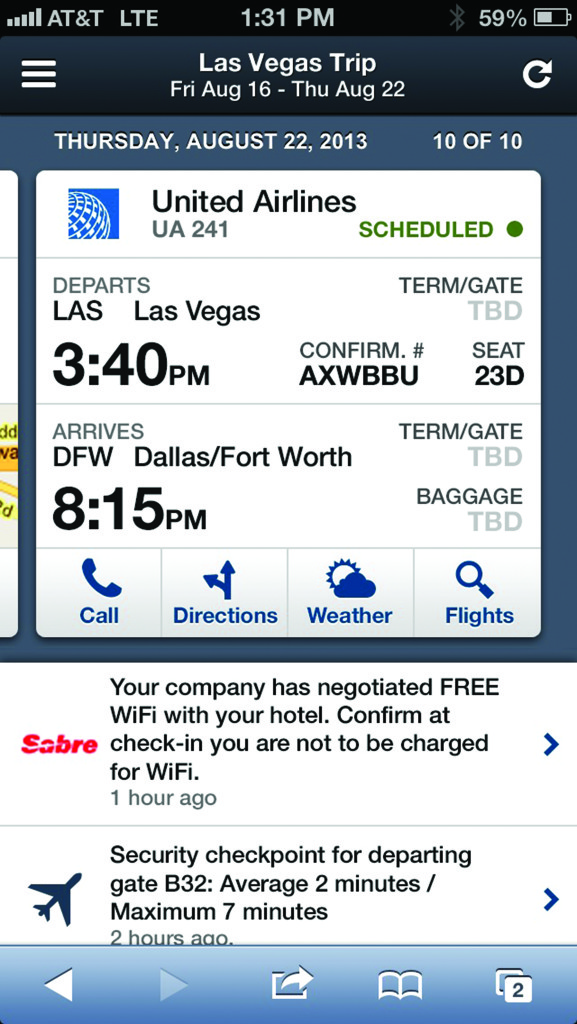





The Bottom Line
So, what do I think? Am I using the app? Yes. I am using it, and yes, I actually like it (whoo hoo!)….From adding others to my plans so they are notified and getting real-time flight updates, TripCase is really handy and might be a better option than just saving everything to Evernote or DropBox.
You can find out more about them on their website.


